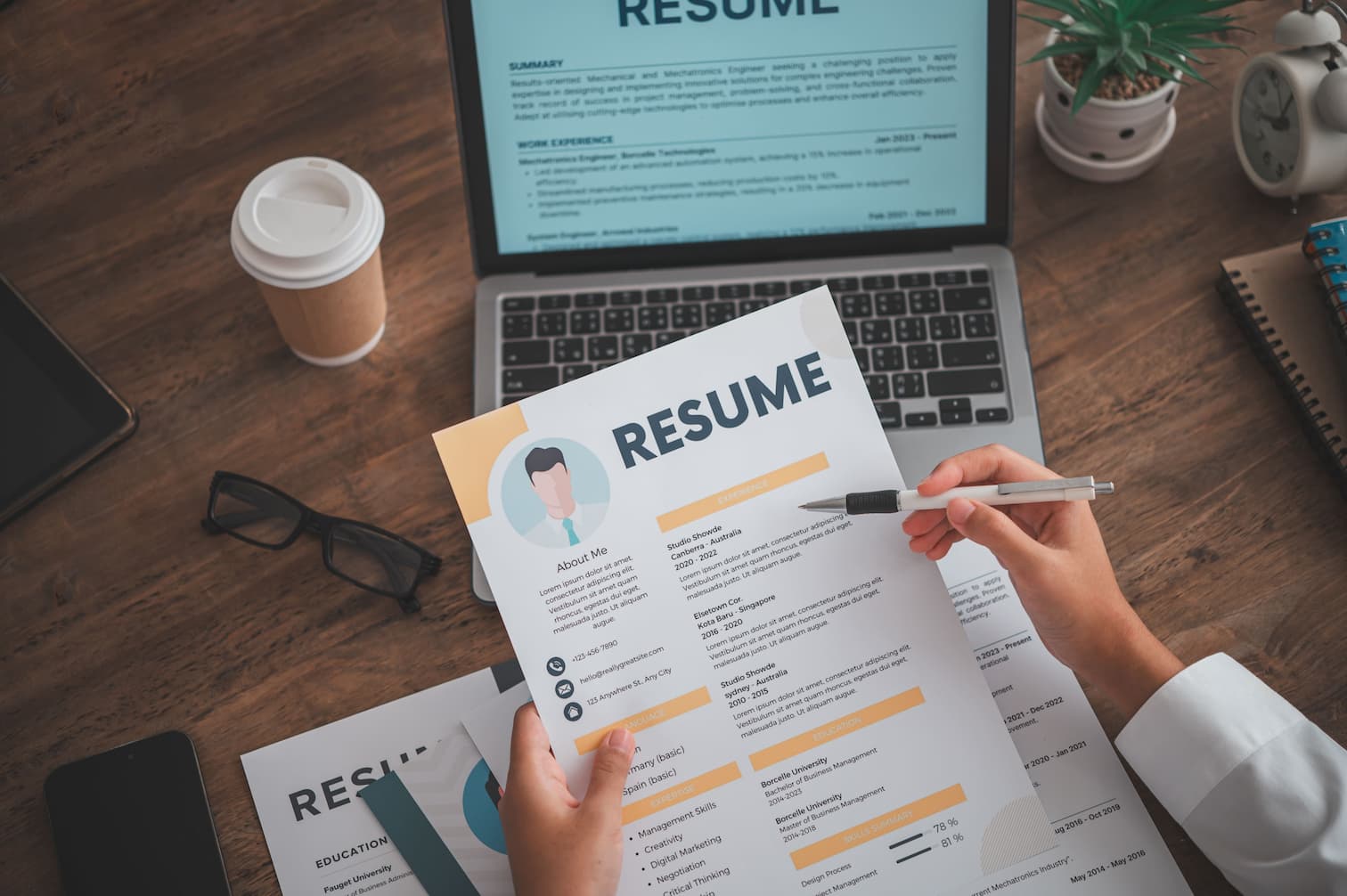Your resume is your first impression
In today's competitive job market, your resume serves as your first and often most critical opportunity to make an impression on potential employers. With recruiters spending an average of just 7.4 seconds reviewing each resume, it's essential that yours stands out immediately and effectively communicates your value proposition.
Modern hiring processes increasingly rely on Applicant Tracking Systems (ATS) to filter resumes before they ever reach human eyes. Understanding how to create an ATS-friendly resume while maintaining visual appeal and readability is crucial for career success. This comprehensive guide will walk you through every step of building a professional resume that gets results.
Understanding ATS Systems
Applicant Tracking Systems are software applications that help employers manage the recruitment process by automatically screening resumes for specific keywords, qualifications, and formatting (Indeed.com). Over 98% of Fortune 500 companies use ATS software, making it essential to optimize your resume for these systems.
Essential Resume Sections
A well-structured resume should include the following key sections in order:
- Contact Information: Include your full name, phone number, professional email address, and LinkedIn profile URL. Avoid including personal information like age, marital status, or photo unless specifically requested.
- Professional Summary or Objective: A 2-3 sentence overview of your experience, skills, and career goals. Tailor this section to each specific job application.
- Work Experience: List your employment history in reverse chronological order, including company names, job titles, dates of employment, and 3-5 bullet points describing your achievements and responsibilities.
- Education: Include your degree(s), institution names, graduation dates, and relevant coursework or academic achievements.
- Skills: Highlight both technical and soft skills relevant to your target position. Use keywords from the job description when applicable.
- Additional Sections (Optional): Certifications, volunteer work, projects, publications, or languages can strengthen your application when relevant to the position.
ATS-Friendly Formatting Tips
To ensure your resume passes through ATS systems successfully:
- Use standard fonts like Arial, Calibri, or Times New Roman
- Stick to font sizes between 10-12 points
- Use standard section headings (Experience, Education, Skills)
- Avoid graphics, images, tables, or complex formatting
- Save your resume as both .docx and .pdf formats
- Use bullet points instead of paragraphs for easy scanning
- Include relevant keywords from the job description naturally throughout your resume
Writing Compelling Work Experience
Your work experience section should focus on achievements rather than just job duties. Use the STAR method (Situation, Task, Action, Result) to craft impactful bullet points:
- Start each bullet point with a strong action verb
- Quantify your achievements with specific numbers, percentages, or dollar amounts
- Focus on results and impact rather than daily tasks
- Tailor your experience to match the requirements of your target position
Example: Instead of "Responsible for managing social media accounts," write "Increased social media engagement by 45% and grew follower base from 1,000 to 5,000 within 6 months through strategic content planning and community management."
Common Resume Mistakes to Avoid
Avoid these critical errors that can immediately disqualify your resume:
- Spelling and grammatical errors
- Using an unprofessional email address
- Including irrelevant work experience or skills
- Making your resume too long (stick to 1-2 pages for most positions)
- Using generic, one-size-fits-all content
- Failing to include keywords from the job description
- Poor formatting that's difficult to read
Ready to take your career to the next level? Our professional development programs can help you build the skills employers are looking for, while our career services team provides personalized resume review and job search support.